We are pleased to introduce our new library self-service machines. A total of 6 machines have been installed throughout the library:
• 2 on Level 1
• 1 each on Levels 0,2,3,4
The new library self-service machines have more functionality than the old models, you can now:
• Borrow and return books in one easy transaction – you can stack all your books on the machine shelf, there’s no need to place one book at a time as the improved functionality scans all of your books.
• Check your account details – gain immediate access to your account and renew books there and then, check and change any items you have on hold
NB: Staff who want to use the new machines please visit the Library Desk for further instruction.
That’s not all as over the upcoming Academic Year more improvements will be introduced, you will be able to make cash payments at the new library self-service machines. As part of the on-going improvements to the library a new Book Returns facility will also be introduced, which will mean that books can be returned even when the Library is closed, 24/7, 365 days per year. More information on these developments will be circulated prior to their introduction, for now, here’s what the new machines look like:
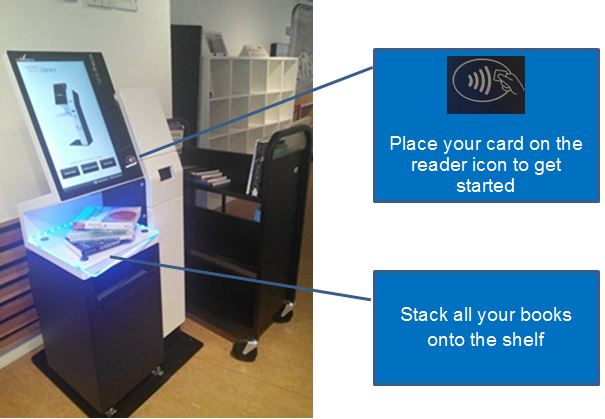
A helpful online guide is in the process of being produced and we’ll let you know when that’s available. In the meantime, posters have been situated near each machine and here’s a quick overview:-
Borrow books:-
- Touch the screen to select ‘Borrow items’

- Place card on the black reader icon
- Stack all books on the shelf
- Check that all your book titles are displayed on the screen
- Select ‘Finish’ and choose to print your receipt or have it emailed
Return books:-
- Touch the screen to select ‘Return items’

- Stack all books on the shelf
- Check that all your returned book titles are displayed on the screen
- Select ‘Finish’ and then choose to print, email or not receive a receipt
- Place returned books onto the trolley, next to the library self-service machines
- Select ‘Finish’ to end the session
Check your account details:-
- Touch the screen to select ‘My Library Account’
- Place card on reader icon
- From the options displayed, choose what you want to do
- Select ‘Finish’ to end the session
The library self-service machines are very intuitive to use so don’t wait, give them a try!
Hi I am quite new to acquiring books from the saltire center .
It is a breeze to utilize
the self-service machines .
All you need is little grocery trolley ( if choosing bigger heavier books ) as could cause a strain on muscles :-&